File Operations
The File Operation View is an useful tool for doing backups and restores. A backup is a copy of all the data in the database.
The File Operation View has the following actions for Projects and Library:
Information about the size of the Projects and Library databases are shown in the Database info node.
Also, the contribution of each project to the total storage is qualitatively indicated.
Information about the size of the Projects and Library databases are shown in the Database info node.
Also, the contribution of each project to the total storage is qualitatively indicated.
Backup Projects / Library
First, choose whether you wish to backup the Projects or Library database. Once selected, click on the Execute Backup button, and the following dialog appears:
First, choose whether you wish to backup the Projects or Library database. Once selected, click on the Execute Backup button, and the following dialog appears:
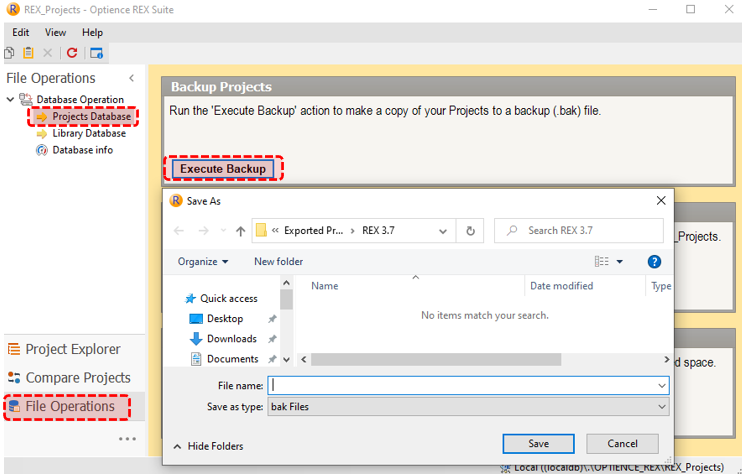 |
Here, you may choose the path where the file will be saved and the name of the .bak file. On clicking OK, a backup of the current projects database will be created. |
|
|---|---|---|
Restore Projects / Library
The Restore Projects / Library action allows you to retrieve Project / Library data from a backup file into REX_Projects or REX_Library respectively. Please note that when Restore Projects / Library is executed, your current Projects / Library data will be deleted and replaced with those in the backup file. By clicking on the Execute Restore button, the following parameters dialog appears:
The Restore Projects / Library action allows you to retrieve Project / Library data from a backup file into REX_Projects or REX_Library respectively. Please note that when Restore Projects / Library is executed, your current Projects / Library data will be deleted and replaced with those in the backup file. By clicking on the Execute Restore button, the following parameters dialog appears:
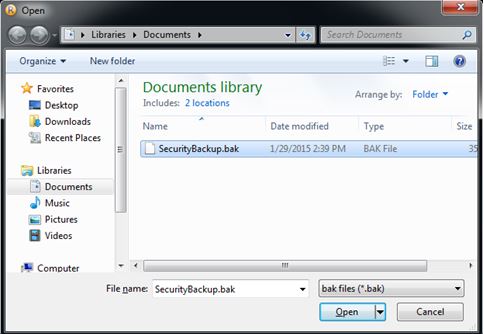 |
Here, you may choose the backup file (.bak file) that you wish to restore. On Clicking OK, the backup is restored. |
|
|---|---|---|
Compact Database
The Compact Database action is used to reduce the size of the files in the database by removing the unused space.
By clicking on the Execute Compact button, database will be compacted.
Top of Topic The Compact Database action is used to reduce the size of the files in the database by removing the unused space.
By clicking on the Execute Compact button, database will be compacted.
Restore Original Library
Only available for Library. By executing it, you can restore the original content of the Library provided in the installer.
Please be aware that all previous content in your Library will be lost after executing this restore.
Top of Topic Only available for Library. By executing it, you can restore the original content of the Library provided in the installer.
Please be aware that all previous content in your Library will be lost after executing this restore.
See Also: