Example: Adding a Reaction
Adding a reaction can be done by two different ways:
Adding a Reaction Directly- Directly
- Executing the Add Reaction action
Enter the name of the reaction in the first available row as shown below. This row is marked with an asterisk(*) in the header. The Equation Column is Read-Only.
Secondly, select the newly added reaction. In the Stoichiometry Grid, add the compounds involved in the reaction stoichiometry. Remember to use negative coefficients for reactants and positive for products.
Finally, you may enter a new Reaction Type in the second (Reactions Types) grid, and select it in the Type column.
Executing the Add Reaction action
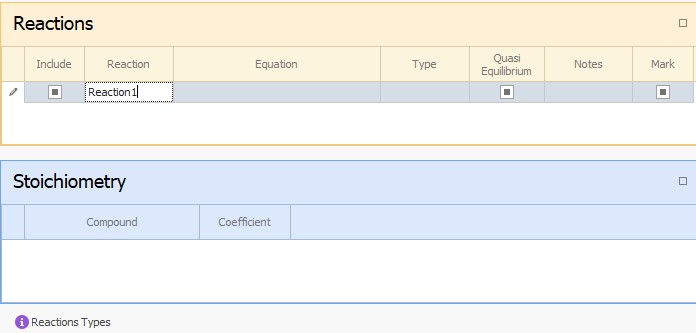
|
|---|
Secondly, select the newly added reaction. In the Stoichiometry Grid, add the compounds involved in the reaction stoichiometry. Remember to use negative coefficients for reactants and positive for products.
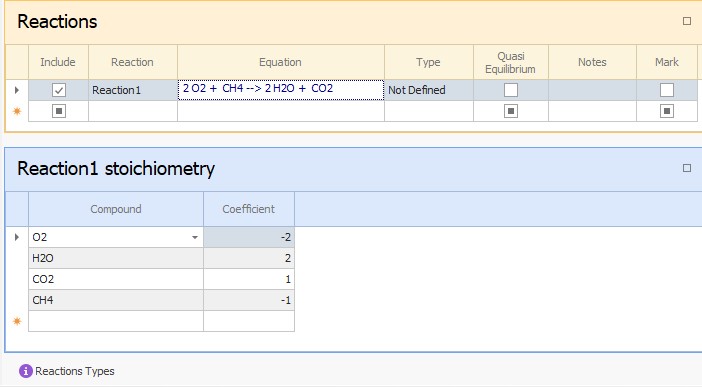
|
|---|
Finally, you may enter a new Reaction Type in the second (Reactions Types) grid, and select it in the Type column.
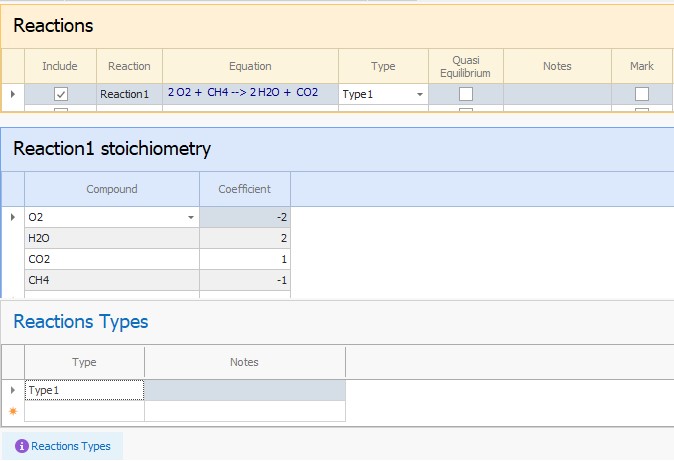
|
|---|
This allows you to add many reactions in one step. To do this, execute the Add Reaction action (right click on the Reactions node) or by using the icon.
The example below shows how four reactions can be added using the icon. After the addition of the new reactions, you can rename them and define their stoichiometry.
The example below shows how four reactions can be added using the icon. After the addition of the new reactions, you can rename them and define their stoichiometry.
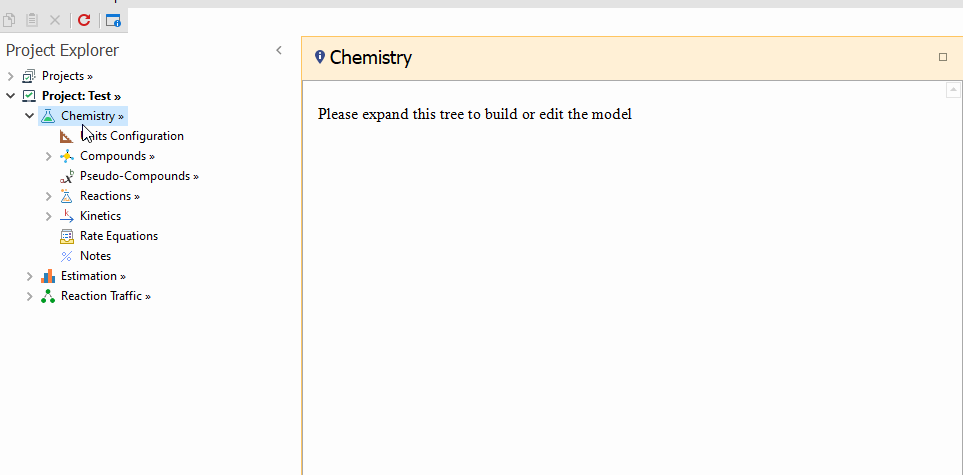
|
|---|
Top of Topic
Go back to: